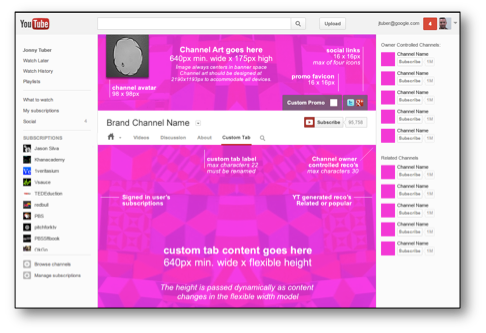
Youtube is going to be making some pretty big changes this year…
Migration Timeline
7 March 2013 - Advertiser migration can begin
- Logged-in Channel owners will see a notice to try a new Channel design
- A guided help module will walk users through a checklist to optimize their Channel in the new design
15 May 2013 - Most advertisers must complete migration
19 June 2013 - Advertisers with gadgets and advertisers in the pharmaceutical industry must complete migration
- Any advertiser who has not migrated by the deadline will automatically be transitioned to the new design
- While it’s unlikely that we’ll be able to offer additional time for advertisers to migrate, the earlier we can understand any specific issues that come up, the more likely we will be able to recommend a solution
As with past updates, advertisers may want to consider the following when determining their own timing:
- Marketing campaign flight dates: To ensure customers engage with the intended experience, advertisers may want to migrate after a campaign’s media flight has ended or prior to beginning a new campaign
- Custom gadget deployment: For advertisers with gadgets that are components of a flighted campaign, the best bet would be to leave the Channel as-is until the campaign flight ends (provided it it ends before the migration deadline). If an advertiser is about to deploy an evergreen gadget, they may wish instead to develop a gadget that takes advantage of our new flexible width environment, migrate their Channel and then deploy the new gadget
- Multiple Channels: To gain familiarity with the migration process, advertisers may want to migrate a Channel that is less active first, or create a new test Channel and then apply that experience to other Channels thereafter
Pre-Migration Checklist
Dimension
Timing
Branding
Custom Gadgets
Default Tab
Promoting
Considerations
Timing
- Decide when to migrate your Channel before the automatic conversion deadline
- Consider: Marketing campaign flight dates, Custom Gadget deployment dates and status of all Channels you currently manage
Branding
- Migrate your existing Channel Icon (previously known as Channel Avatar), or select another
- Select image for Channel Art across devices
- Review the Quick Spec Sheet at the end of this document for guidance
Custom Gadgets
- Build a gadget to fit in the new minimum width and take advantage of flexible width environments
- Review the gadget migration details below
Default Tab
- Confirm unsubscribed users land on the tab of your choosing when they visit your Channel
- Review the Tabs section below
Promoting
- Ensure marketing campaigns to promote your Channel include the correct destination URLs.
- Review the advertising section of this document for more information.
(via Migration - YouTube)
via Tumblr http://mhandy1.tumblr.com/post/45938772665
